TrueGrid® Graphical User Interface
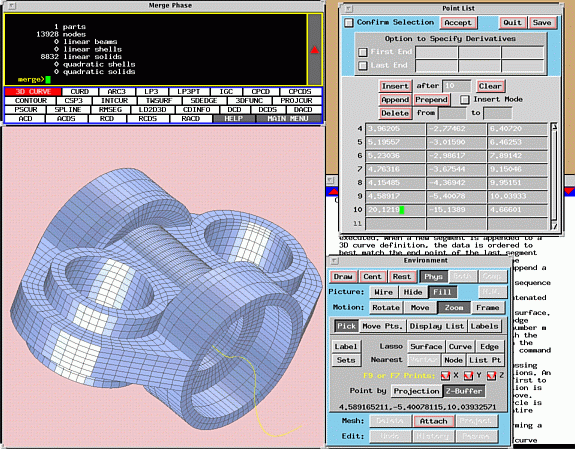

This is a snap shot of TrueGrid® in the Merge Phase when all parts are assembled into one model. The text window at the top shows information about the mesh. The menu is found below the text region. A help window is in the background in the lower right. The environment window, with buttons for the most commonly used functions, indicates that coordinates are being selected off of the picture of the mesh. These points are used to interactively construct a cubic spline. The control points of the spline are listed in the point list window shown in the upper right corner of the screen.


Questions, comments, suggestions

Copyright © 1996-2013 XYZ Scientific Applications, Inc. All rights reserved.
